Text Box
The Text box will only search on text ‘as it is written’ in the database. The advantage is that if you only have a partial word, potter or pottery name, then it will search for it. But it’s not like Google where you can put a string of search words in and it’ll use a boolean search to pull up all the relevant material. This Text box will leave out searches if there’s a misplaced dash or space or word – iphones have an annoying feature of automatically adding a space after a word when you hit enter, and I didn’t initially add spaces after surnames in the database. I’m going through it and adding them but it’ll take time. If you can’t find a potter then just search on the first or last name.
There is also the Quick Text Search on the Home Page where you can search on a pottery or potter’s name without having to use the full Search function at the top of the page (or on the drop down menu on the smart phone version).
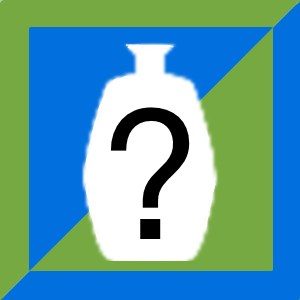
Hello,
I’m wondering if you can help me identify the maker of a teapot I own.
The initials MAC are stamped into the clay at the base of the handle.
I’ve searched your database but have yet to find who it is.
Thank you!
Hi, Post the photos on the 20thCenturyForum.com website and I’ll take a look.